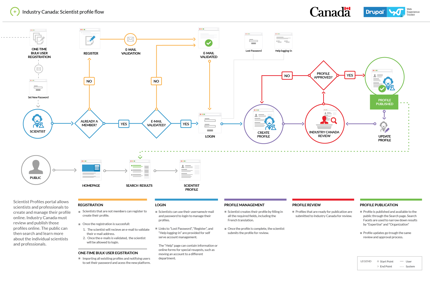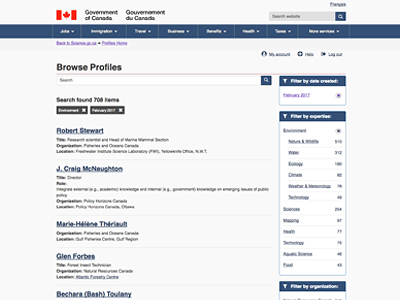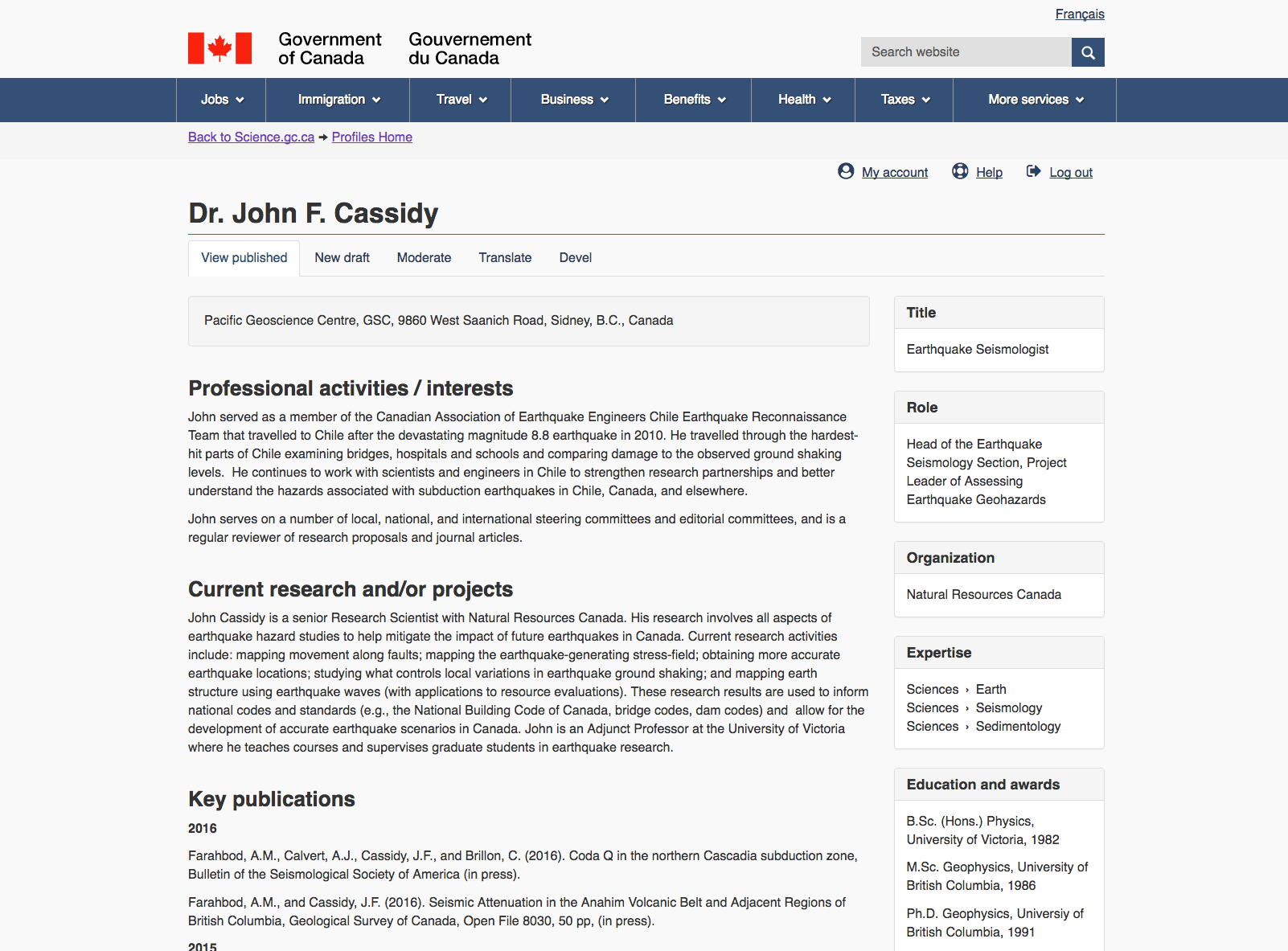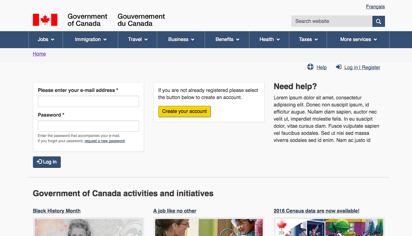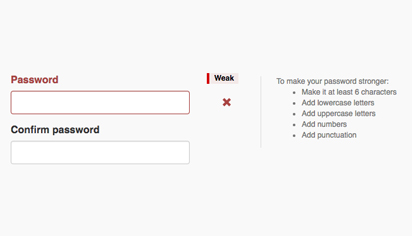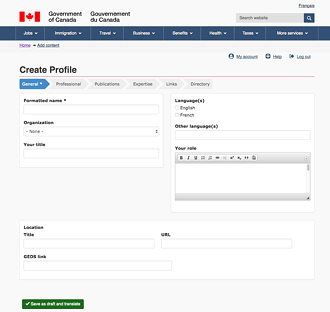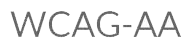Innovation, Science and Economic Development Canada Website
Innovation, Science and Economic Development Canada (ISEDC) formerly known as Industry Canada works with Canadians in all areas of the economy and in all parts of the country to improve conditions for investment, enhance Canada's innovation performance, increase Canada's share of global trade and build a fair, efficient and competitive marketplace.
In partnership with NSERC, Innovation, Science and Economic Development Canada (ISEDC) is in charge of running and managing the online Directory of Scientists and Professionals in Canada.
ISEDC's current solutions was a few years old and had many technical challenges which forced ISEDC to shut down the service and invite OpenPlus to analyze the current solution and to propose a strategy moving forward using Drupal WxT.
Federal Government
Science
Government Portal
Online Services
Consulting
Drupal Consulting
Web Design
Drupal Theming
Content Migration
Drupal Training
Project Management
Testing
WCAG Accessibility